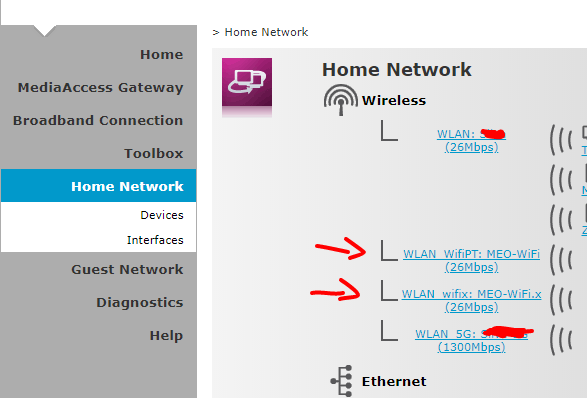Greetings all.
Sorry for not writing in portugeuse but I can barely speak it let alone write it…
I have called MEO support on numerious occasions and am so sick of having to call for the same thing time and time again. I have MEO WiFi enabled on my home box, and I want it OFF.
I am sick of calling support to ask for it to be switched off, it is OFF in my customer area and am constantly told thats where it is switched off.
I do not want the MEO SSID being broadcast in my house for many reasons, one because If I go buy a can of coke they dont come around my house and place a big fat sign in my front lawn to advertise their product. And second if you guys knew anything about wireless networks you would know not to place two wifi networks on the same blimmin channel.
With it enabled I have various devices in my house which constantly try to connect to te MEO Wifi channel instead of the one I have setup, not to mention when I have issues the MEO crap works all the time. Which is just a joke right, my own service isnt working but your crap does…
Either way I want it off before I remove open the box and remove the wifi antenna myself, am sick of it.
HELP PLEASE conciserring your support keeps hanging up on me…. and doesnt seem to want to help with this issue, some have tried and other dont seem to care. Just excuses and I dont want to hear them.
Its my house, my air waves, my network, you are intruding in it without my consent!
So what can I do to switch the crap off?
Solução por David27
Ver original