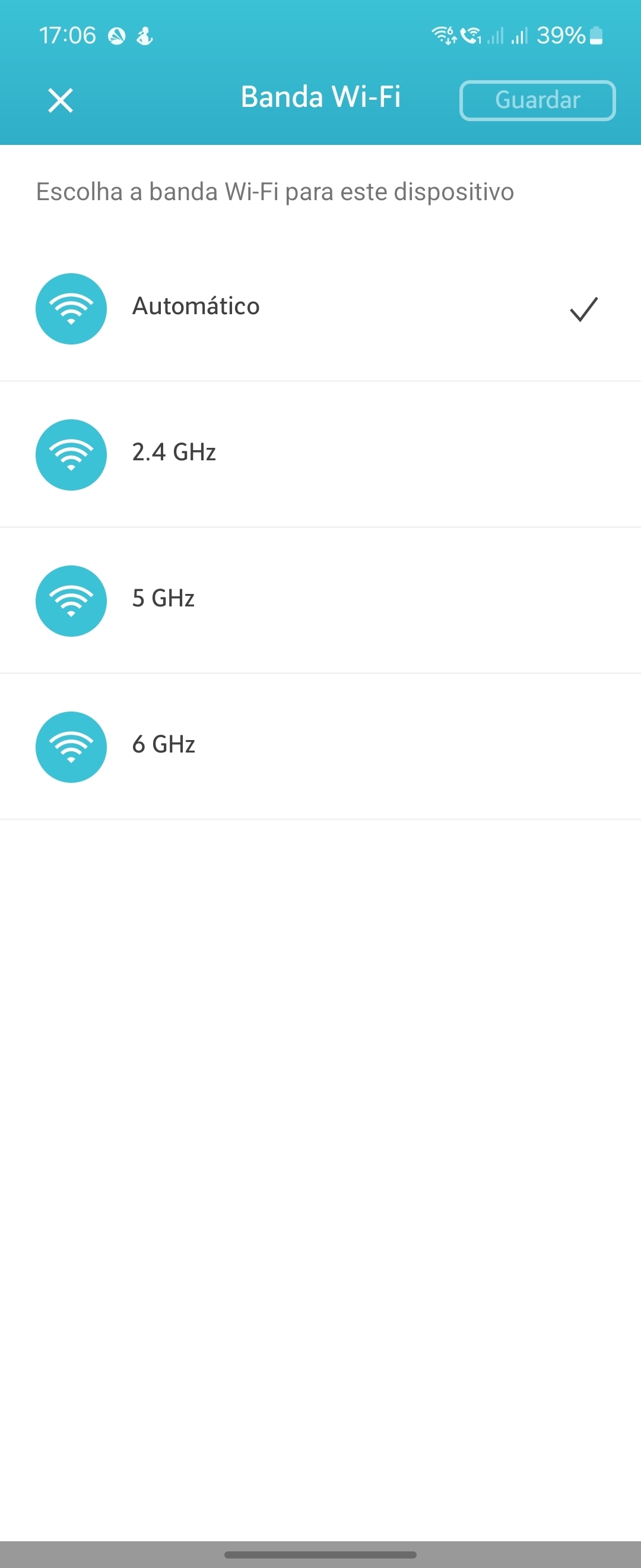I am trying to connect a smart camera in my house and it can only be connect using 2.4ghz wi-fi network. However, when I log in to my router, I can’t seem to turn off 5ghz. It’s saying both the 5ghz and 2.4ghz are ‘on’ but there’s no option to turn them off.
Does anyone know how to temporarily turn off 5ghz in order to connect smart devices?
 ♂️
♂️