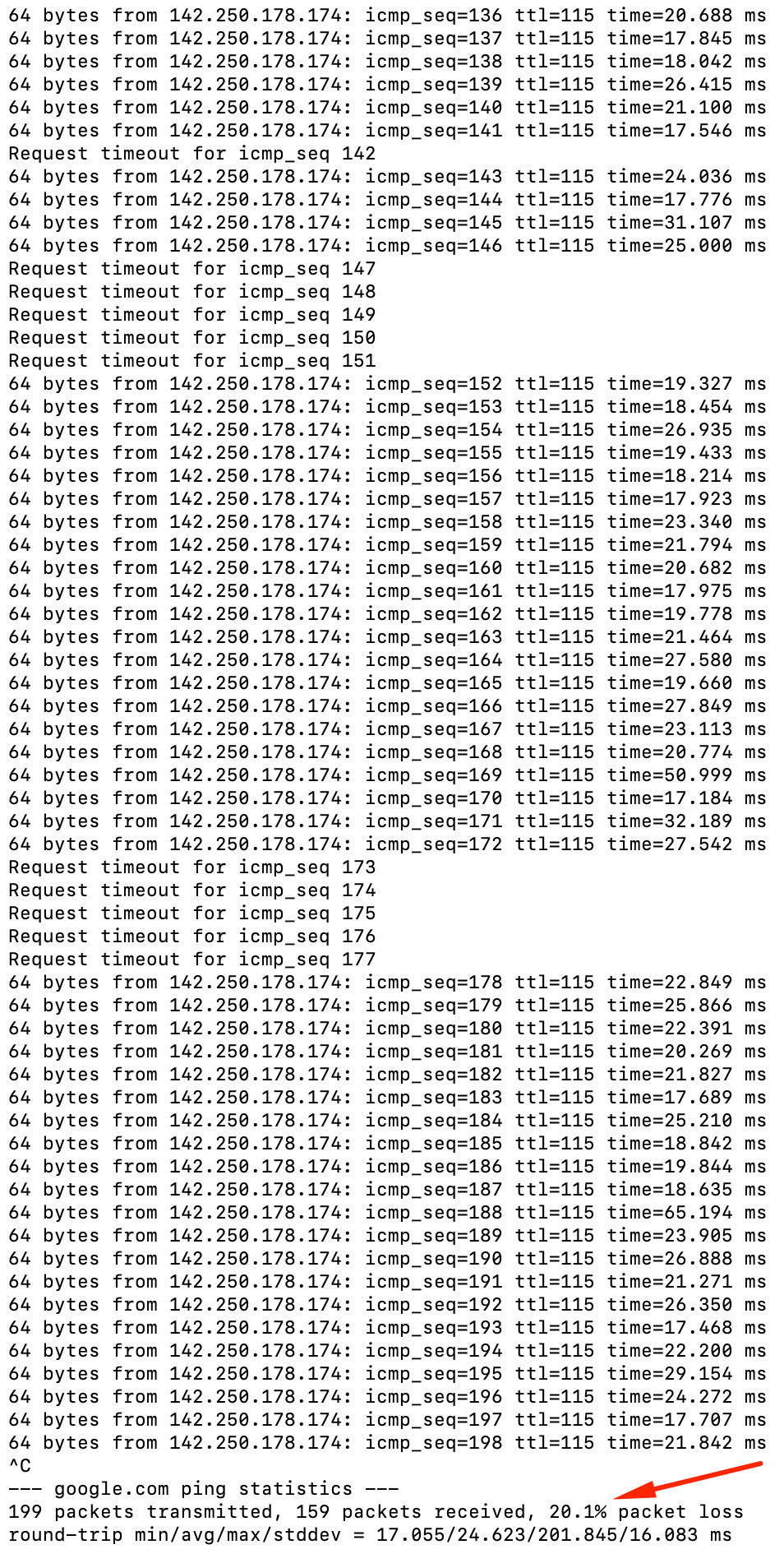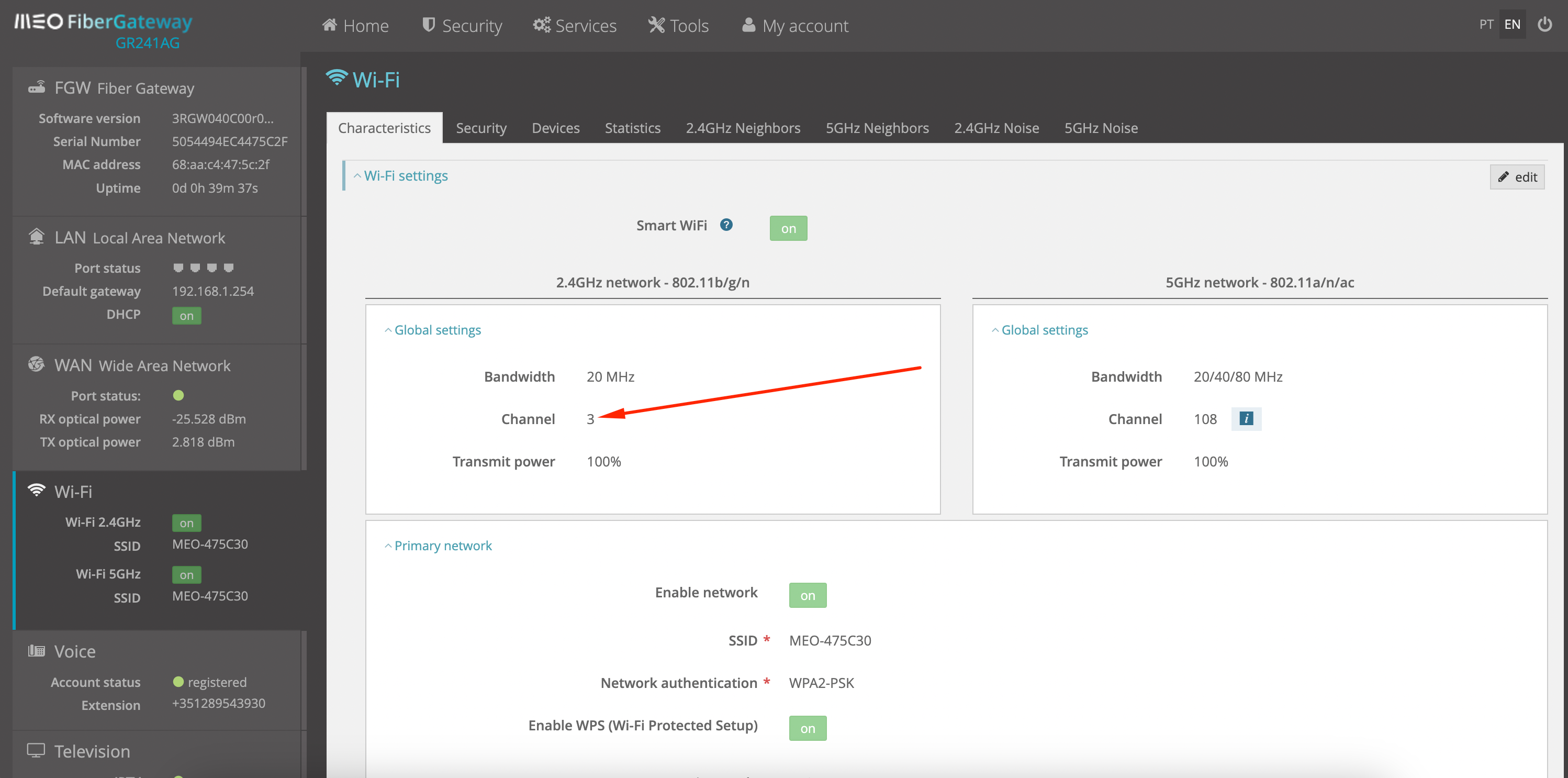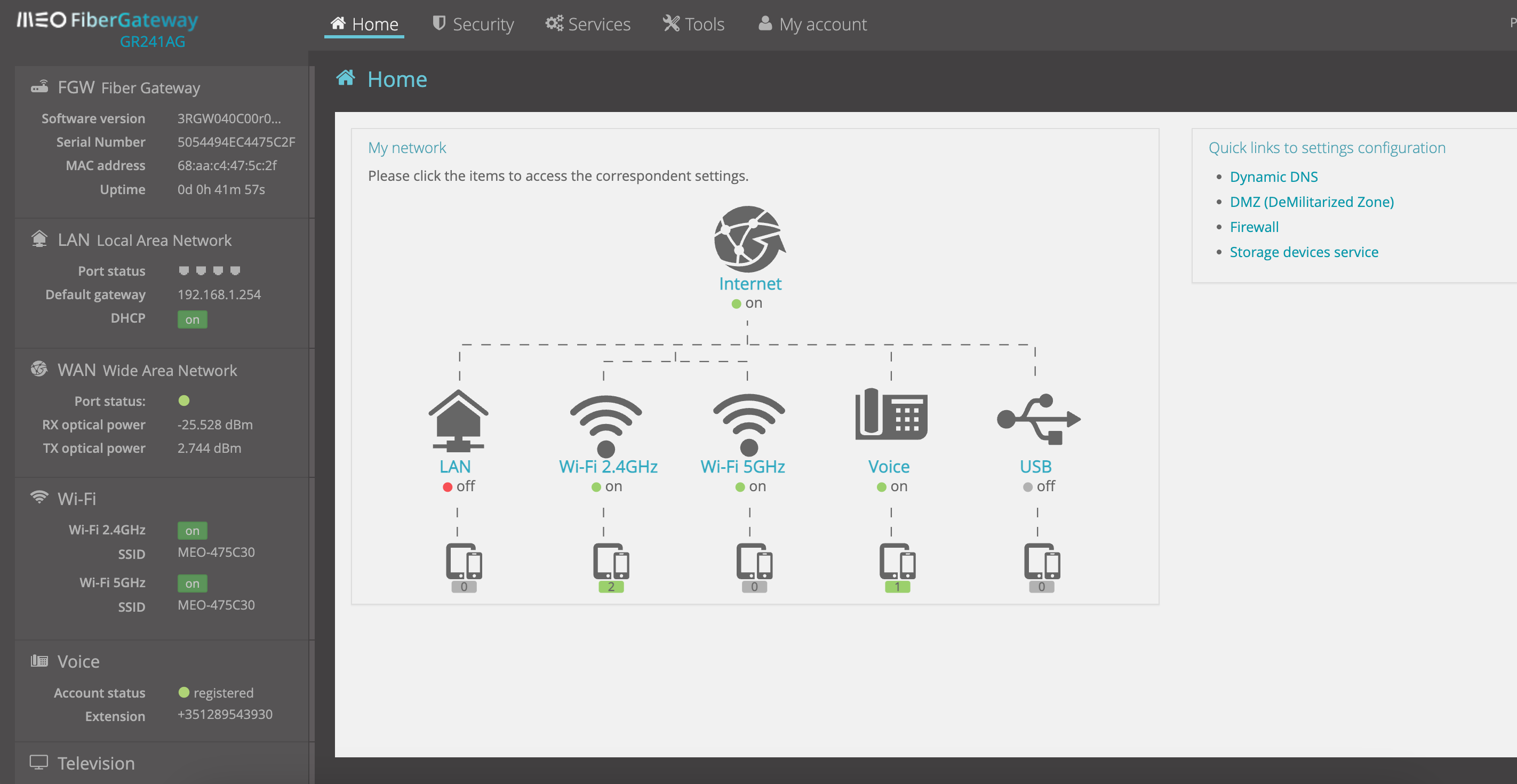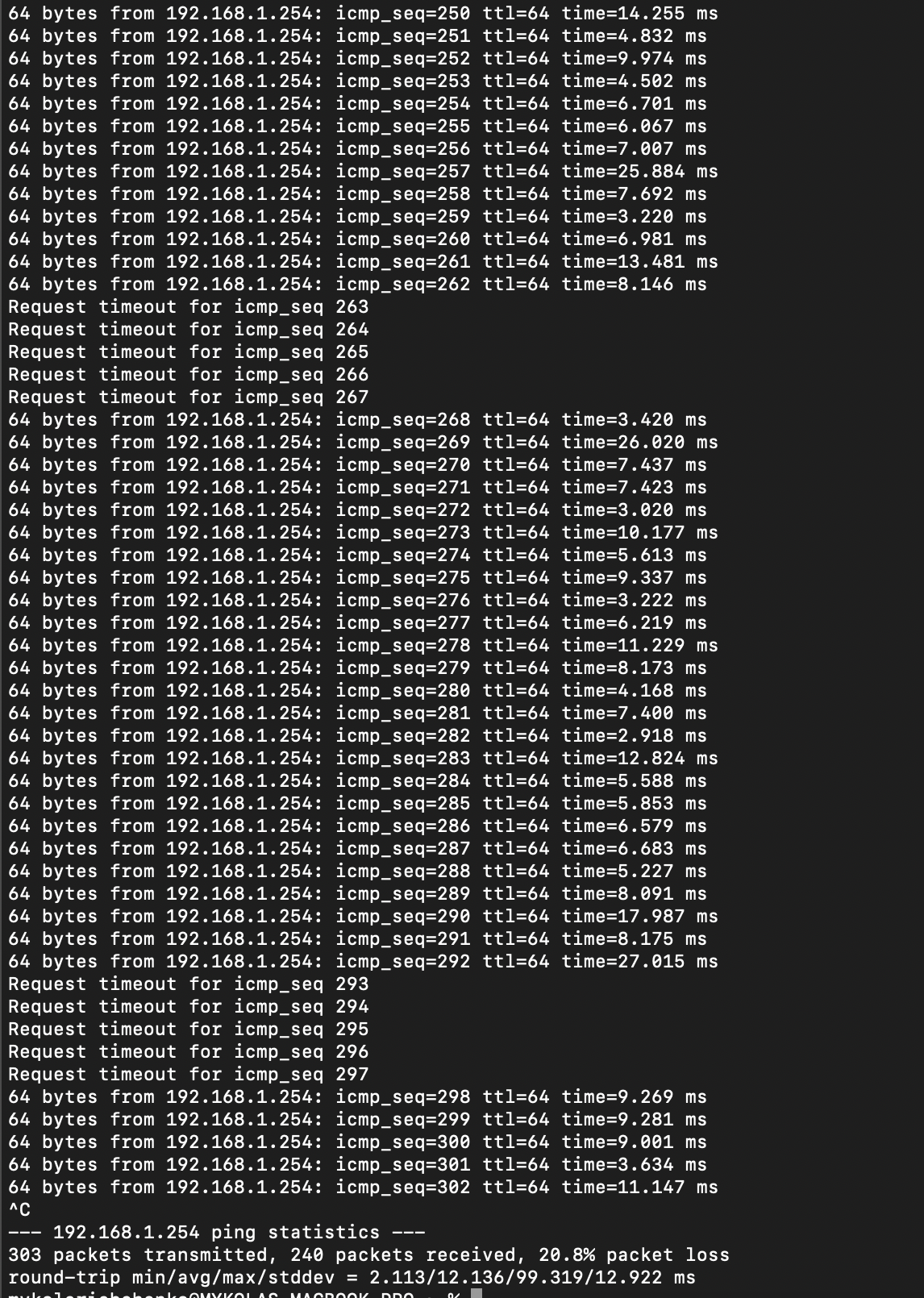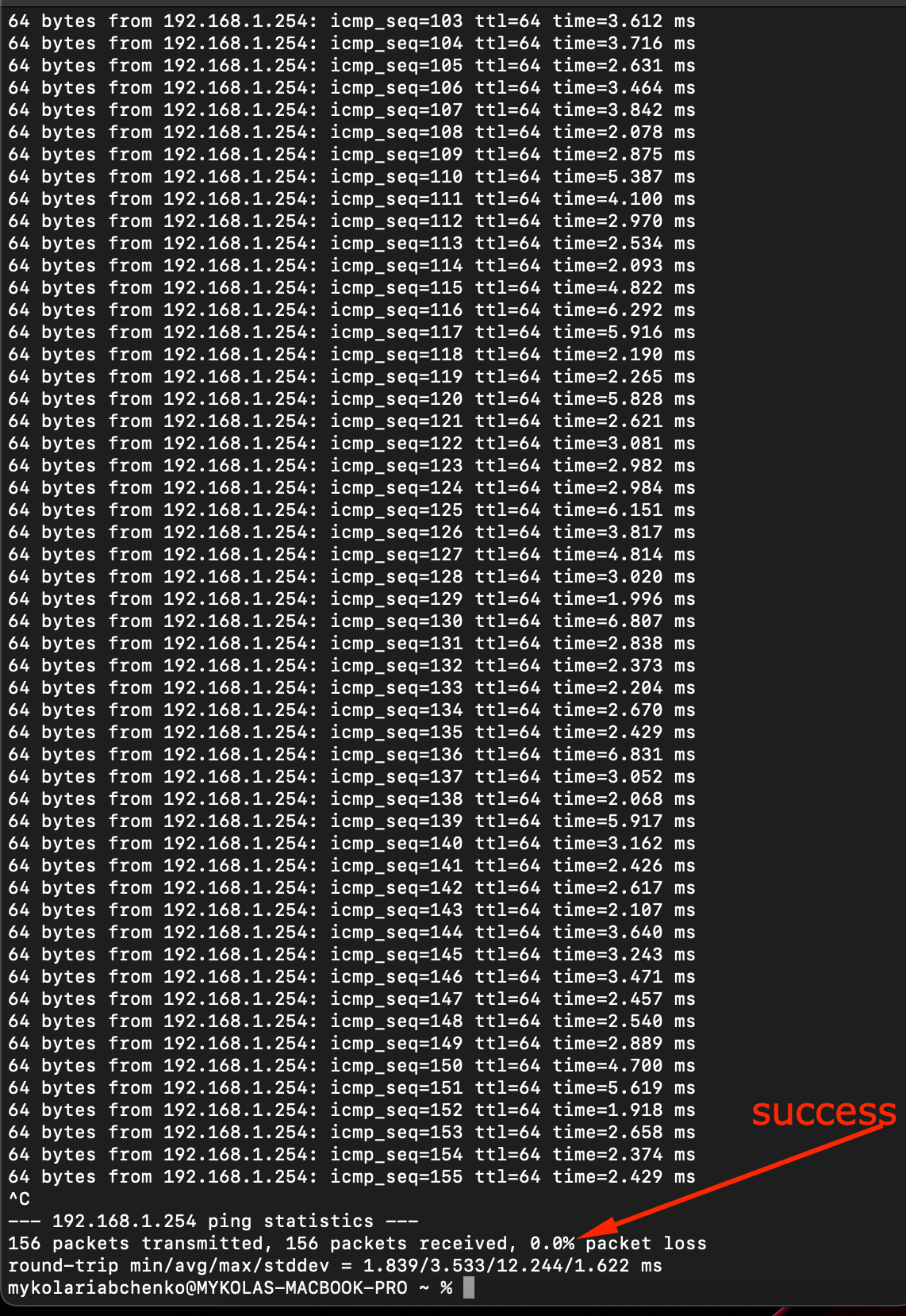I am using MEO fibra at home and am loosing internet connection every 20 seconds for 5 seconds. Checked on different devices - the issue is definitely on MEO side. Called to support - they told me that they will fix it, but the issue is not solved. Please fix my internet!
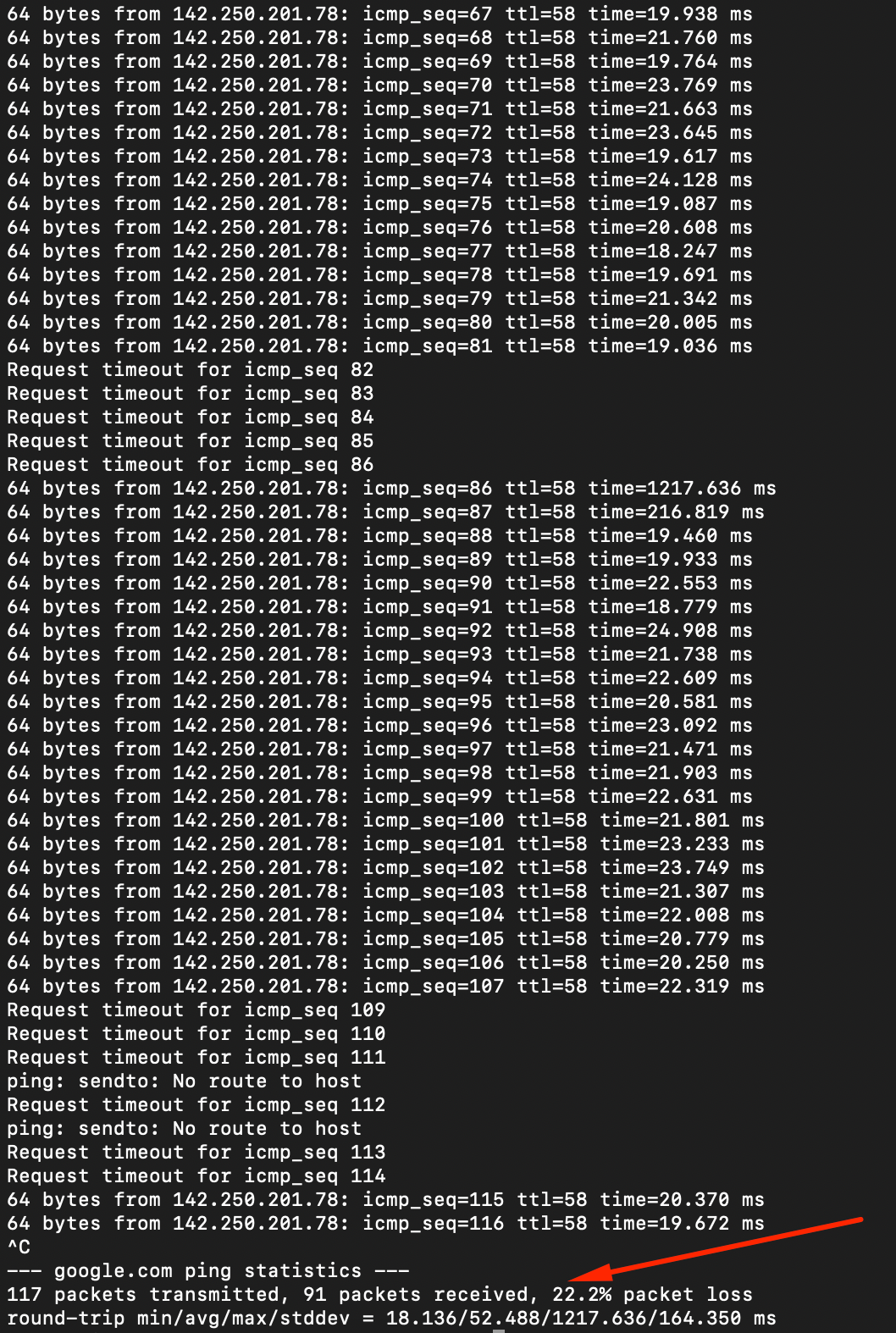
Solução por omicronpersei8
Ver original